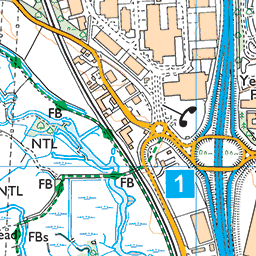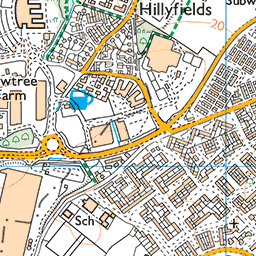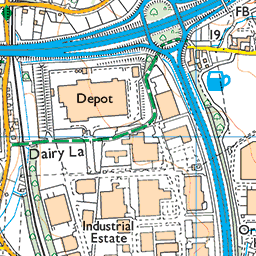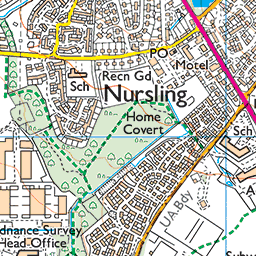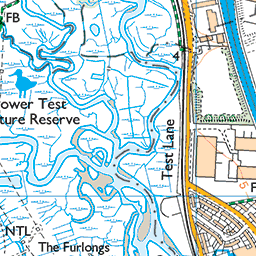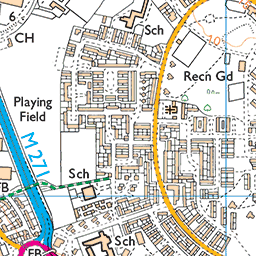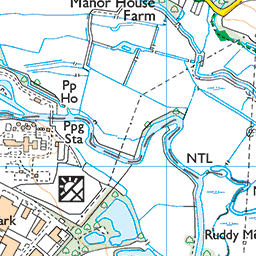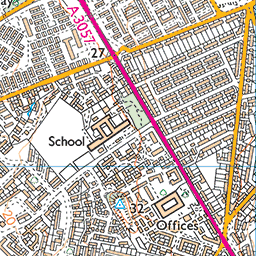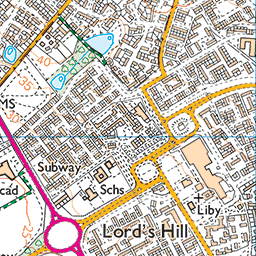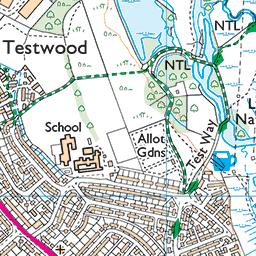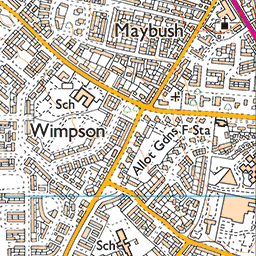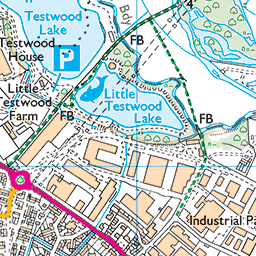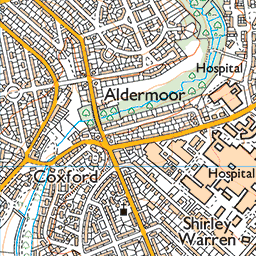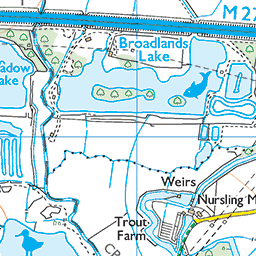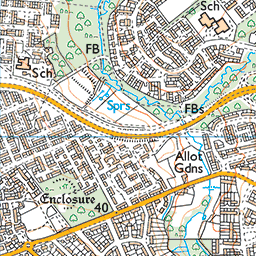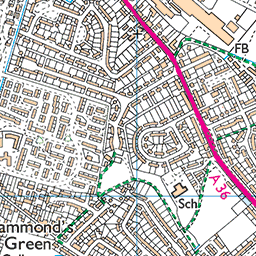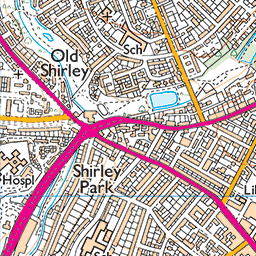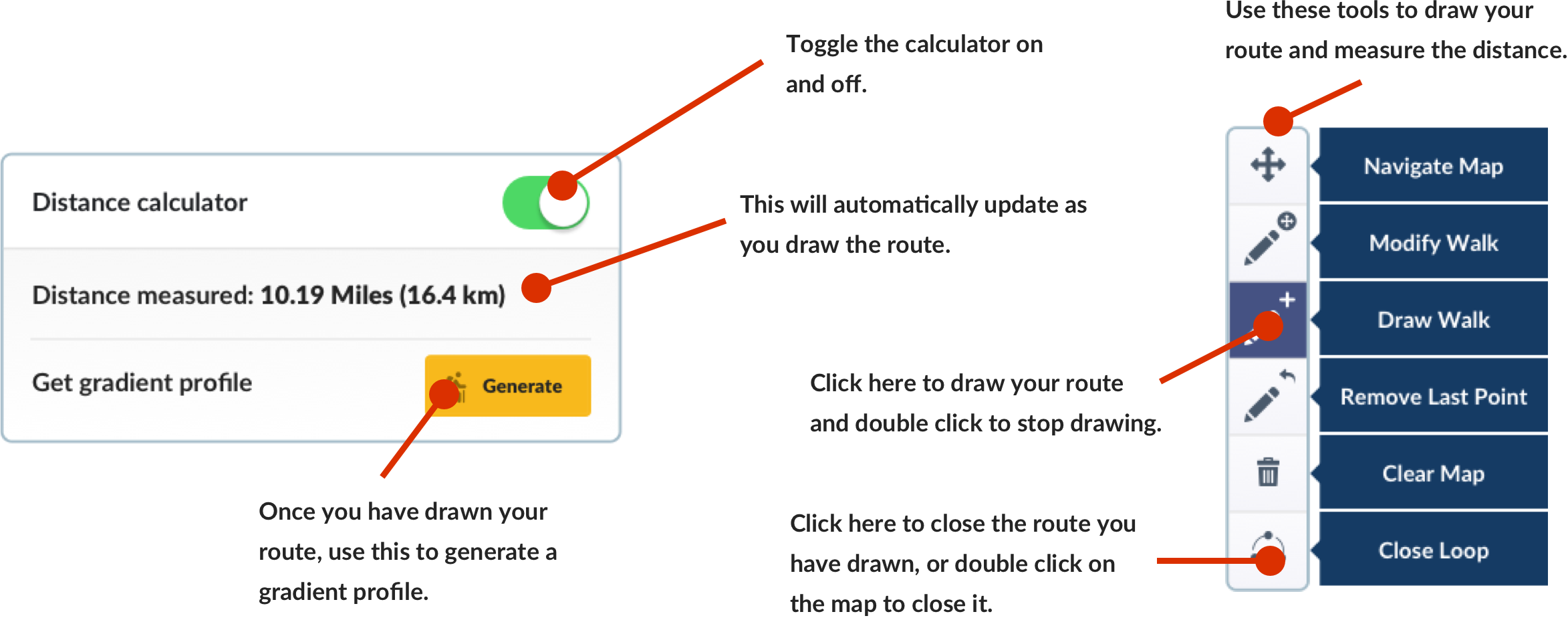Offa’s Dyke Path Trail Holidays
Use our itinerary planner to create a customised trip, based on your preferences. Find points of interest using the map tool, then save them to your itinerary planner to build a personalised trip. Save your plans using the 'Save to My Rucksack' button.